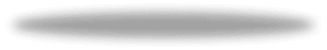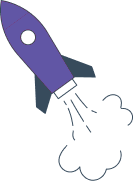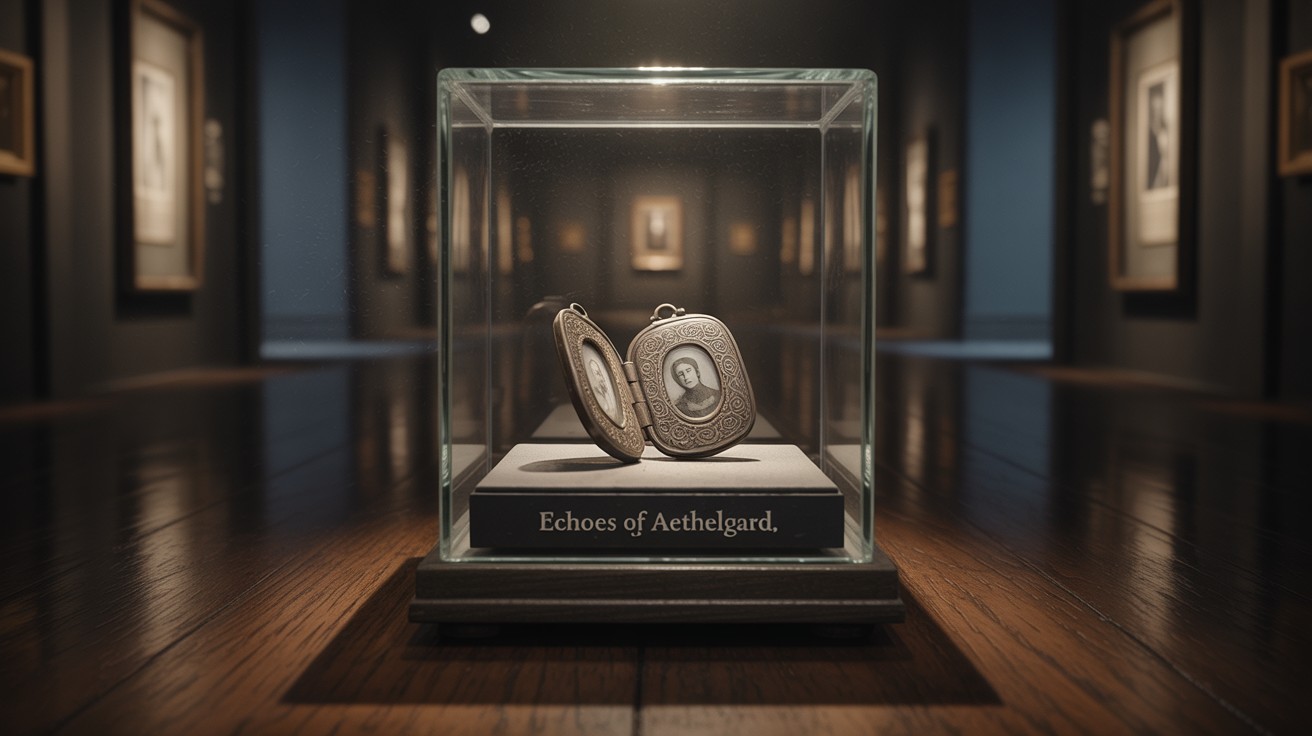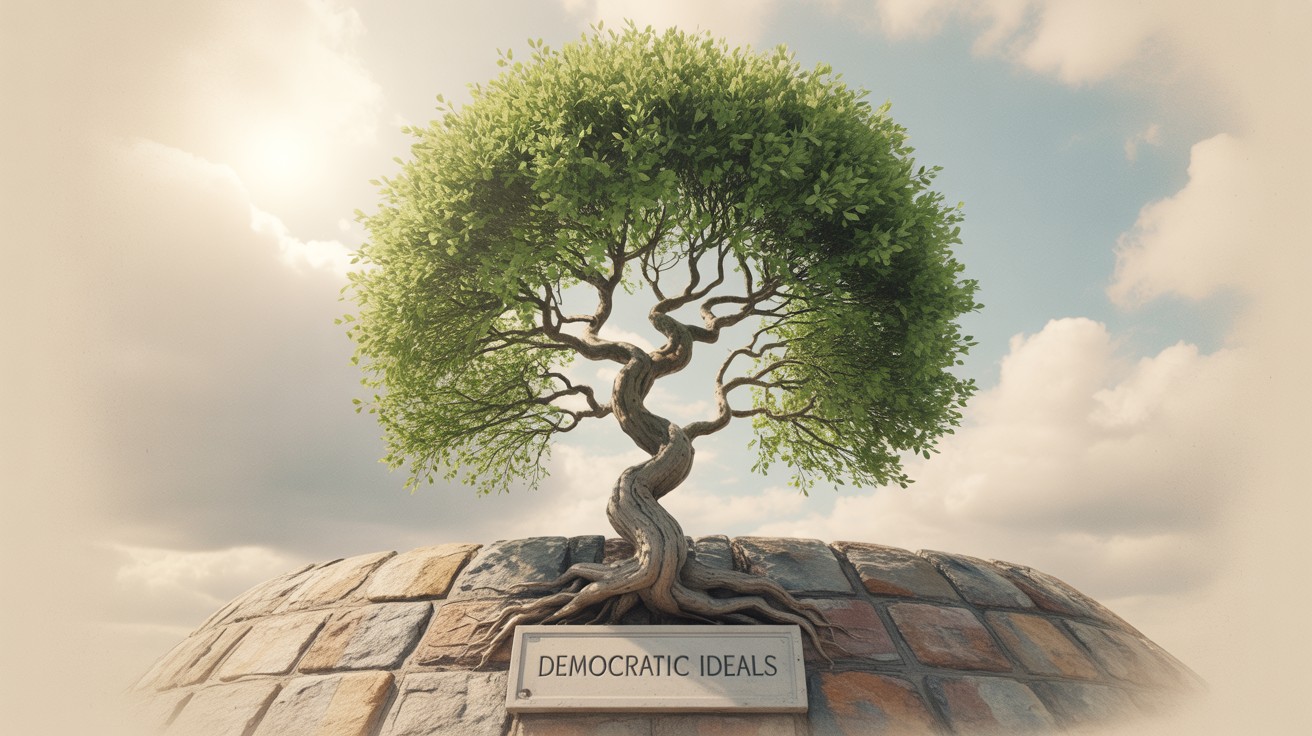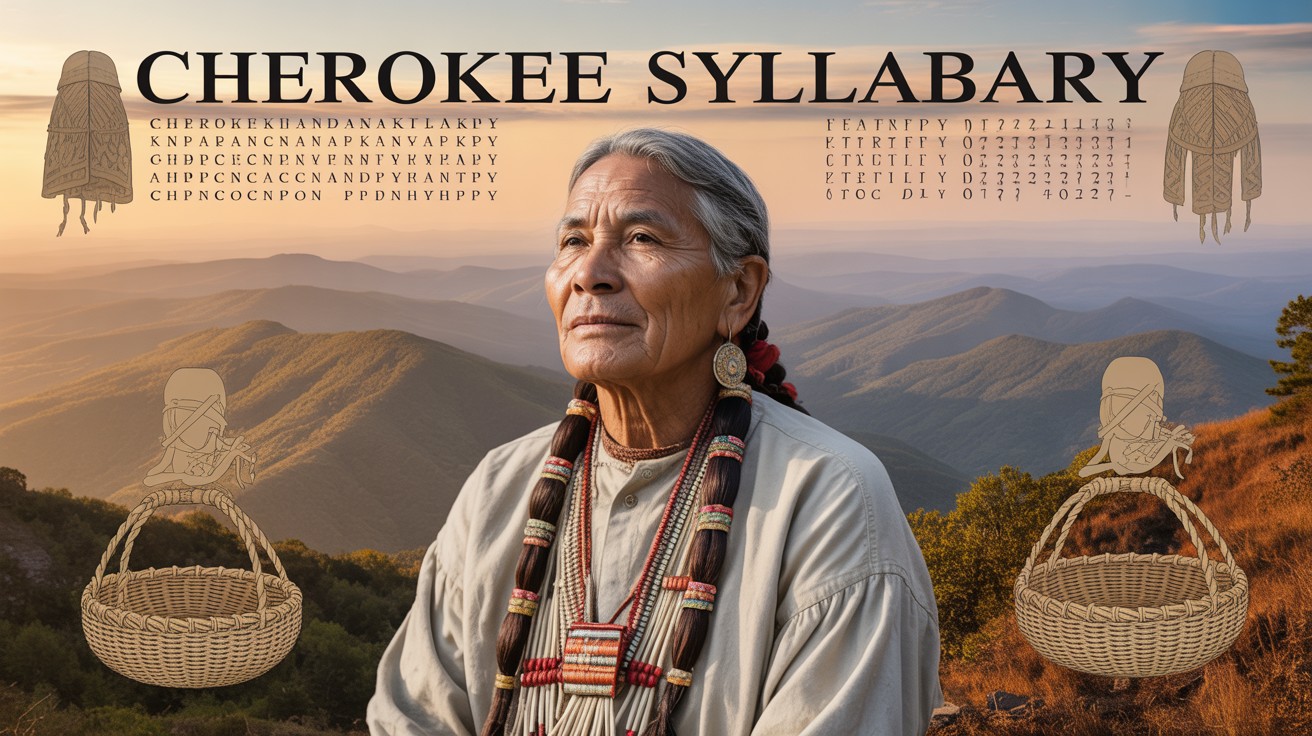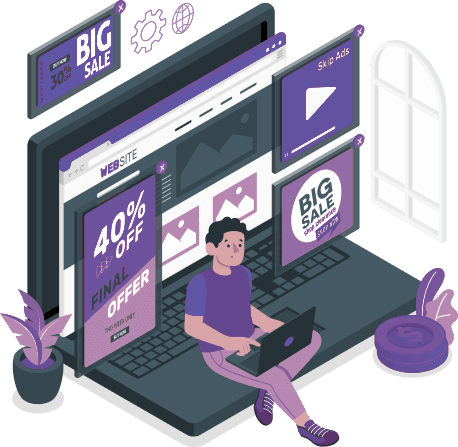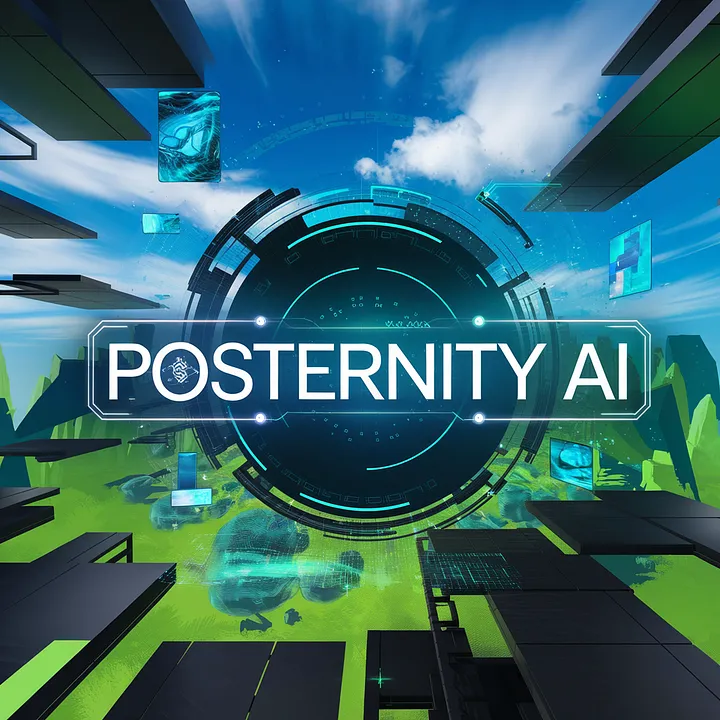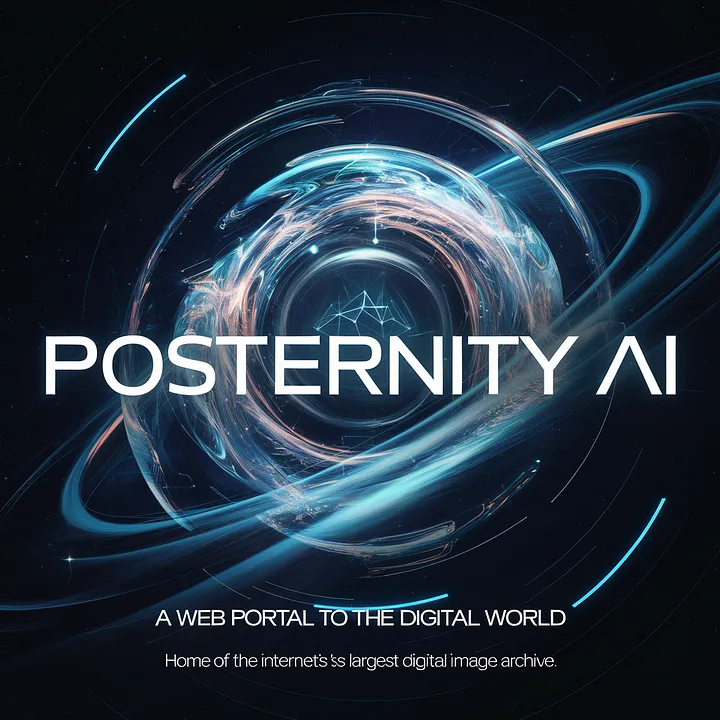Posternity Reborn: A Quantum Leap into the Future of AI-Generated Aesthetics
When I first introduced Posternity, I called it a "curated time capsule" - a repository where memory and machine met to create visuals imbued with sentiment, meaning, and cultural depth ...